Please select a new password for your account
SUBMIT
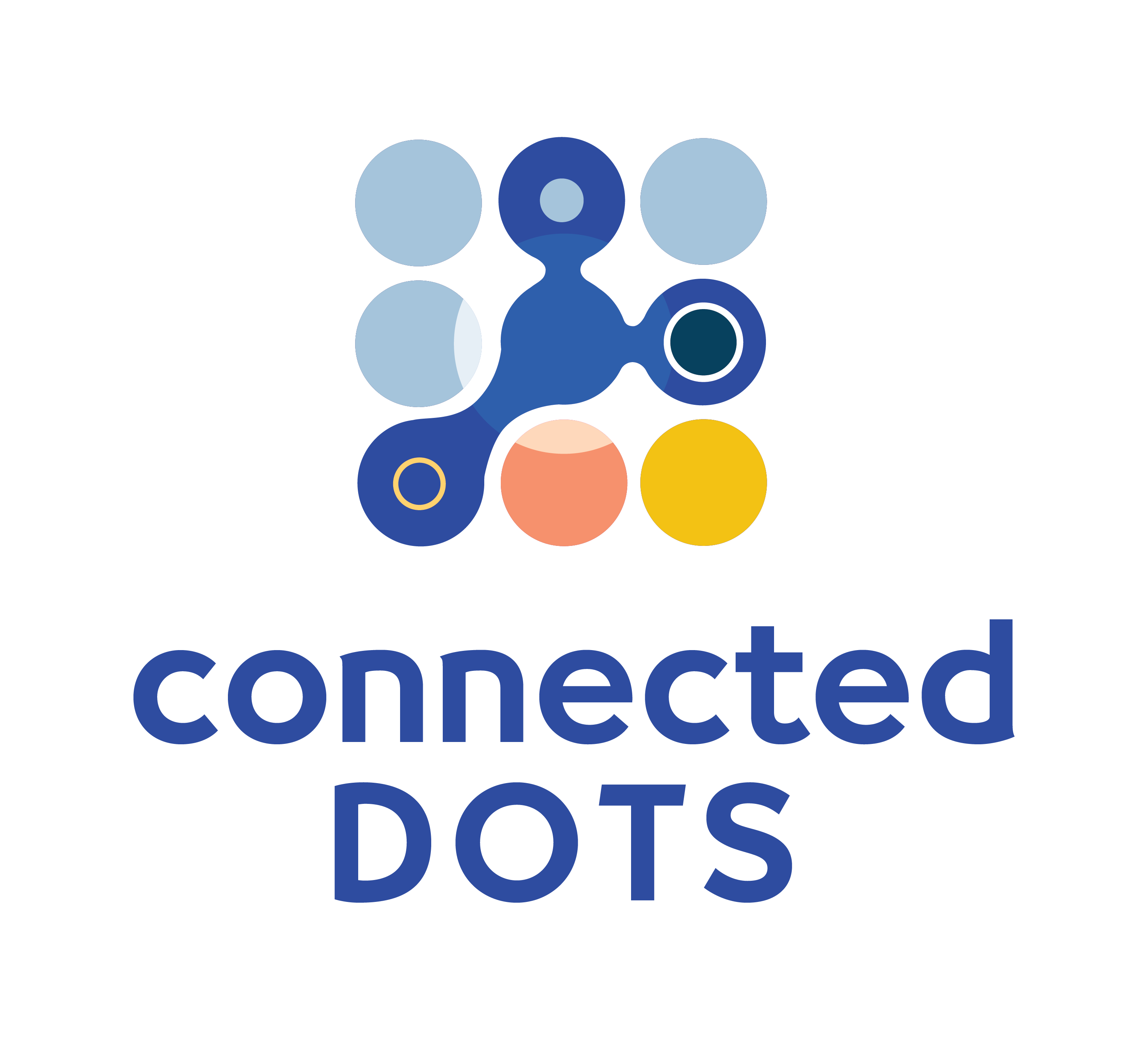
Connected Dots Generic Server device simulators are used to emulate generic server functions such as DHCP servers and DNS Servers. These server simulators are vendor non-specific and provide a generic user-interface to configure and manage server functions.
Our simulators currently support DHCP Servers and DNS Servers.
The DHCP server option (where available) allows us to configure and manage DHCP Scopes via a generic Graphical User Interface. Our servers currently support configurable lease expiry options, reservations and exclusions.
The DNS server option is currently under development. Our DNS Servers will support Forward Lookup Zones, Reverse Lookup Zones and DNS forwarding.