Please select a new password for your account
SUBMIT
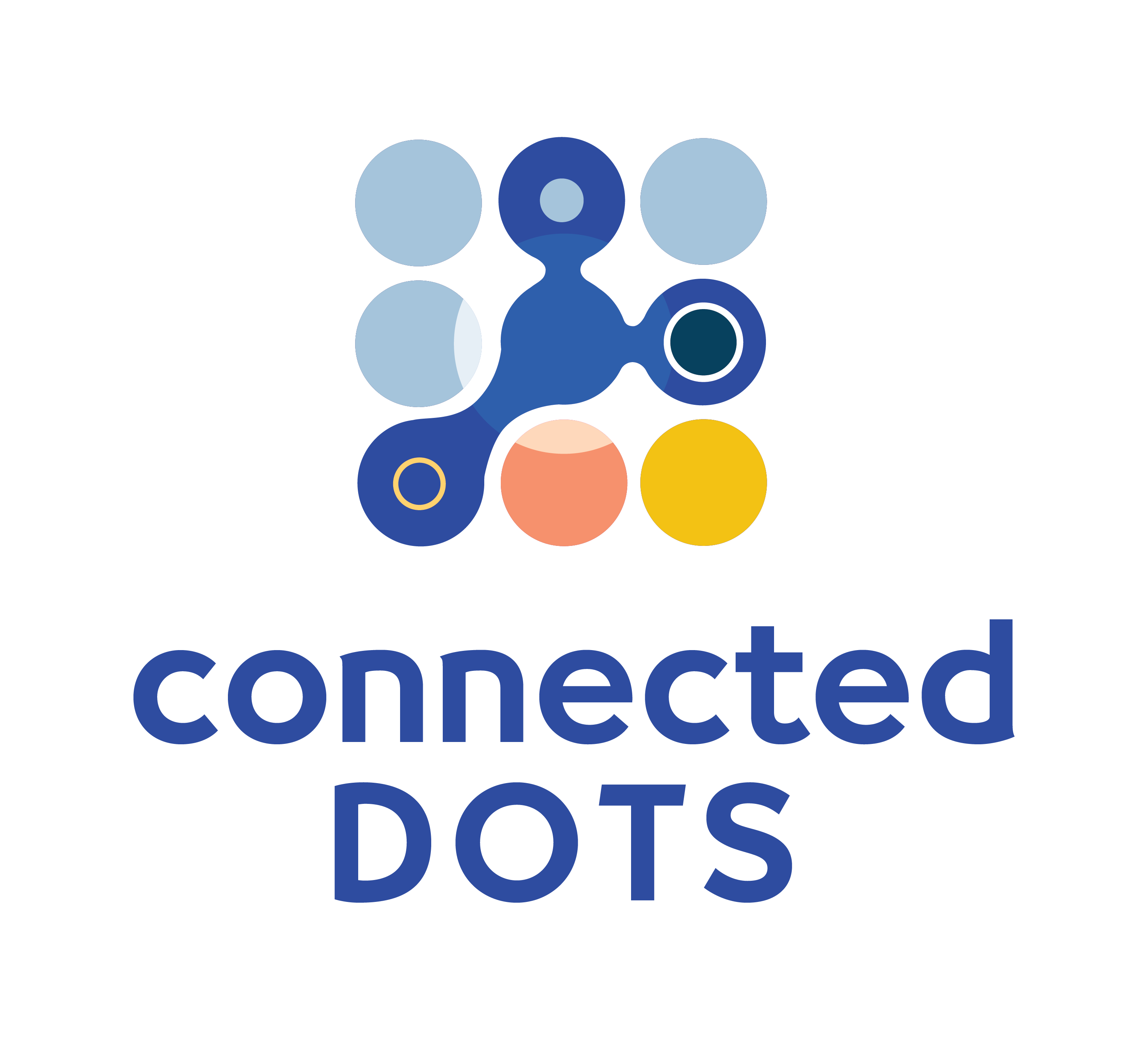
Connected Dots Cisco network device simulators emulate Cisco routers and switches. Currently, we emulate Cisco 2900 and 3800 series Integrated Services Routers running both IOS Release 12 as well as IOS Release 15 (default). We also emulate Cisco Catalyst 2960 series switches running IOS Release 12. Our router and switch simulators feature the following features.