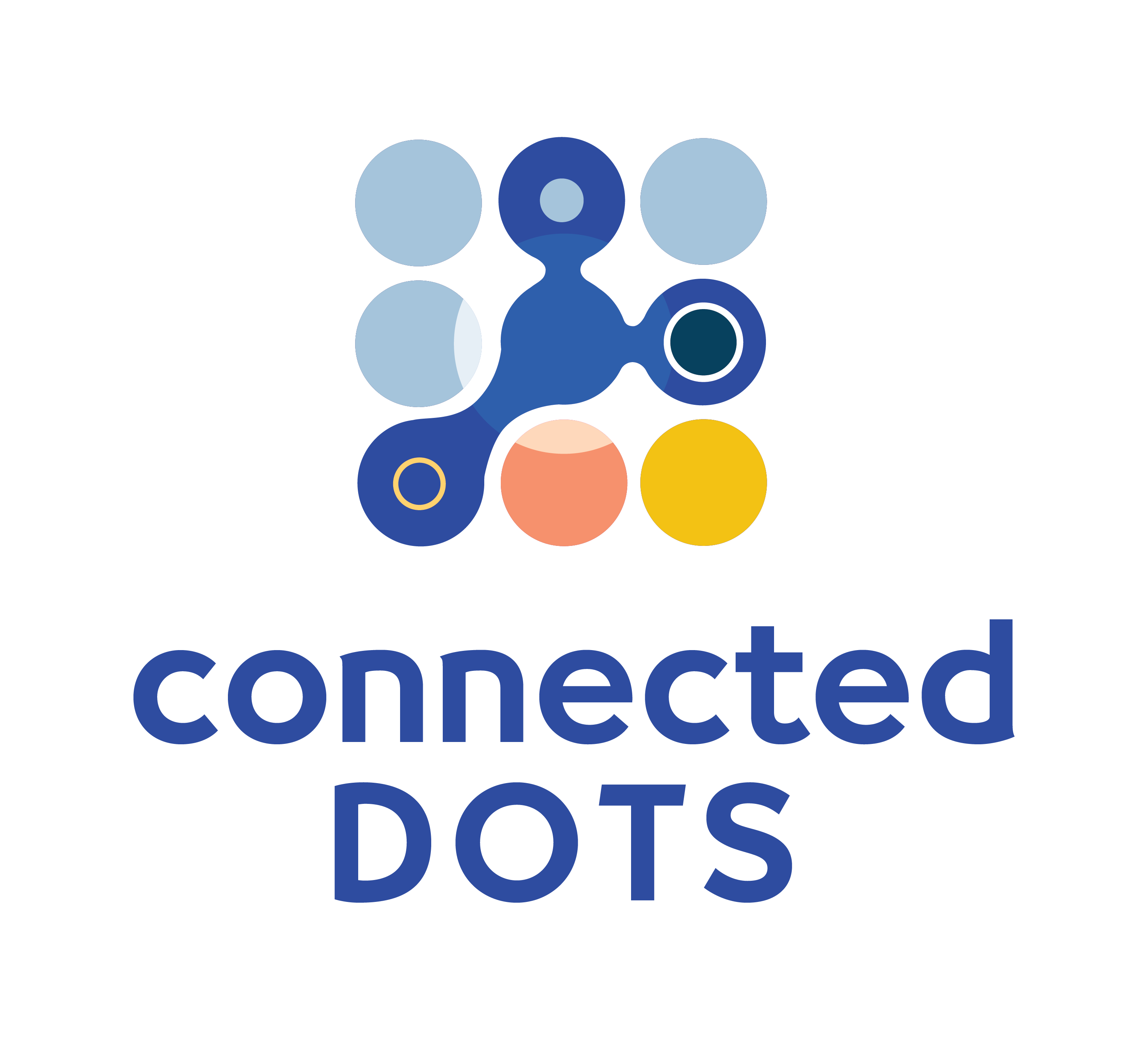|
|
What you will learn about
- The ip route command on Cisco Routers.
- How to determine the next hop for a Static Route.
- Default Routes, Permanent Static Routes, Administrative Distances, Route Installation and Route Selection on Cisco Routers.
- Advanced options for the Ping Tool, and Proxy ARP on Cisco Routers.
- Configuring point-to-point links between routers.
- Hands-on configuration and troubleshooting Static Routes on Cisco Routers.
|
What you will need
- A solid understanding of IP Addresses, Subnet Masks and logical network segments.
- Knowledge of the Address Resolution Protocol.
After taking this course you will
- be proficient in configuring Static Routes on Cisco Routers;
- be able to explain how a Cisco router installs and selects routes;
- be proficient in troubleshooting a Statically Routed network.
|
Connected Dots Online•2 months ago
If you had trouble completing the lesson "Choosing subnets for point-to-point links" in the recent past, the issue has been resolved and you should be able to complete the lesson till the end now.
Chandrakant•1 year ago
Do we actually get the simulator so that we can create our own topology and type the commands as we do in real Cisco Routers and Switches?
Connected Dots Online•1 year ago
Hi Chandrakant,
The feature to create your own labs and topologies will be available soon with an upcoming upgrade.
Connected Dots Online•2 months ago
Jared•1 year ago
Also on 4.1 There is an example that recommends sending the default route to R2 gi0/2 but that was not possible because there is no gi0/2 enabled or connected to set this route. On top of that all traffic needed to go to HQ R1 from R2 first so not possible to avoid traffic from R4 going to R1. The default I think intended to say for R4 from R3 but maybe I'm just struggling to understand a section of it?
Connected Dots Online•1 year ago
I will look into this and get back to you. If you run into this particular situation again, please send a screenshot via email to support@connecteddots.online.
Jared•1 year ago
On 4.1 there was an example that wanted us to set the interface IP addresses. In the other examples, the IP address wasn't visible next to the interface until we set it, so it looked like it was already set(granted it was clearly not in the routing table) so I had thought I was good to go. Sadly when continuing it said the interface didn't have an IP address assigned yet the diagram clearly showed there were addresses assigned.
Atul•2 years ago
r1(config)#ip route 178.130.30.0 255.255.240.0 192.168.30.2
%Inconsistent address and mask
Marcelo•2 years ago
Hi again. I may have faced a bug while studying the Gateway of Last Resort lesson. Right after answering the question that asks which is the network address and subnet mask that covers all range of IPs, I tried to click on the "continue" button, but nothing happened. So I could not finish this lesson. Could you please take a look at it? Thank you!
Connected Dots Online•2 years ago
Hi Marcelo,
This should be fixed now. Please let me know if you run into any other issues! Thanks!
Marcelo•2 years ago
Thank you! It is fixed now. :)
Marcelo•2 years ago
Hi. Any plans on releasing dynamic routing concepts and protocols content? Thank you!
Connected Dots Online•2 years ago
Hi Marcelo, I've finished implementing single area OSPF on the routers and L3 switch simulators. I'll start creating learning content for OSPF shortly. I will also post a link to a short survey via Direct Messages within the next week or so. Keep a lookout for the DM notification near the top right corner of the screen. The survey responses will help me decide what to focus on first - from a few options. Thanks!
Marcelo•2 years ago
Thank you so much for your reply and congratulations for doing this great work!
Connected Dots Online•3 years ago
Announcement:
It is becoming challenging to maintain this site as a free service. Starting February 1, 2023, continued access to all content will require a subscription. To keep the content as accessible as possible, subscriptions will initially start at USD 20 for one year of access.
New users will have access to a free trial before purchasing a subscription.
Hamza•5 years ago
Got some questions sir!
1. Will this remain free forever?
2. Will there be any certifications tracks in near future?
3. Will we have to pay for them, if there would be any?
Highly appreciated your efforts and I am quite enjoying this resource, but kind of curious as what the long term plans are. Please sir, kindly reply to this!!! Thank you!!!!
christian•5 years ago
hi connected dots i cant continue with my lesson on administrative distance and route installation i have covered the topic up to adding static routes on three routers , looking foward to your reply thanks.
Connected Dots Online•5 years ago
Hi Christian, thank you so much for pointing this out. This has been fixed now.
Bibek•5 years ago
Are Chapter 2.4 and 3 of this sections are not ready yet? I cannot access them.
Connected Dots Online•5 years ago
Hi Bibek, you must complete 2.3 (Route Installation and Selection - Questions) before continuing on.
NARENDIRA•5 years ago
I have a doubt in the routing table that router showing the routes in the routing table. (using the command show IP route)
In that C denotes connected and L denotes local that I understood and under C it's showing the network address with subnet mask in CIDR notation and so we are assigning the interface of the router with the first host of that network with same subnet right?
But In the routing table under the L that is Local option, it's the IP address we assigned to the interface of the router that's showing correctly but why it's showing different subnet mask for that host address assigned to that interface of the router from that of a subnet mask of the network address? what does it mean?
And also how it's showing that first line like variably subnetted one? what it's mean?
can you explain to me the two things briefly, please?
Connected Dots Online•5 years ago
Hi Narendira, if you get a chance, can you go over lesson 3.2 in the previous course (Routing Basics) - "The show ip route command on IOS 15". That lesson goes over this exact question in detail. I will also try to write a detailed explanation here in a short while, but that lesson will probably help clarify.
NARENDIRA•5 years ago
ok, thanks!!!
I will go back to that lesson and I will take a look once again clearly and try to understand it there also
Rajneesh•5 years ago
Help me in this question
(S5 should not be accessible to devices on S3 and S4)
But the static routes are configure in such a way that data will be move through the interfaces of the router 1 and 2 which form segment 5
Connected Dots Online•5 years ago
Hi Rajneesh, please check your direct messages for an explanation.
Rajneesh•5 years ago
WHY this permanent is added in this static route?
ip route 192.168.8.0 255.255.255.0 10.6.74.218 permanent
Connected Dots Online•5 years ago
Hi Rajneesh,
This is covered in lesson 2.4 - "The permanent keyword". The question you came across in "Static Routes - Exercsise 1" appeared by mistake. That question should only appear in 4.1. - Configuration and Troubleshooting Exercises.
Rajneesh•5 years ago
thank you
Rajneesh•5 years ago
Configure the Static Routes on R3 in such a way that traffic for 192.168.8.0 /24 is never forwarded to R1. (Even if int gi0/2 on R3 goes down.)
how to tackle such questions i am confused because all hosts wants to communicate with each other and we have to configure it in such a way that it cannot access a particular given network.
Connected Dots Online•5 years ago
Hi Rajneesh,
The question that you came across, was an error. This question should come up only in Lesson 4.1. - "Configuration and Troubleshooting Exercises".
This question should come up after you complete the lesson on permanent static routes.
Rajneesh•5 years ago
thank you
Keerthana•6 years ago
Is it possible to release course 6,7 and 8 sooner....it'd be really helpful since the current ones are great.
Connected Dots Online•6 years ago
Hi Keerthana, we will try to release them sooner. To make the content effective takes quite a bit of time, we will try to speed it up!
Keerthana•6 years ago
Thanks!
Lucaci•6 years ago
Very good course.
Connected Dots Online•6 years ago
Thanks for your feedback, Lucaci!
Sherzod•6 years ago
Very good course, thanks.
Connected Dots Online•6 years ago
Thanks for your feedback, Sherzod!
Connected Dots Online•6 years ago
We have discovered a couple of issues with the lessons "Pinging from devices with multiple interfaces" and "The Ping command on a router - revisited". The bugs were caused due to an update we made recently. Please bear with us we resolve these issues over the next day or two. Thanks!
Connected Dots Online•6 years ago
These issues have now been resolved. Please let us know if you experience any problems.