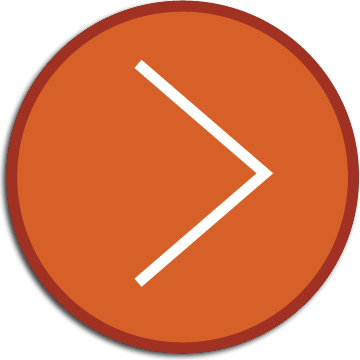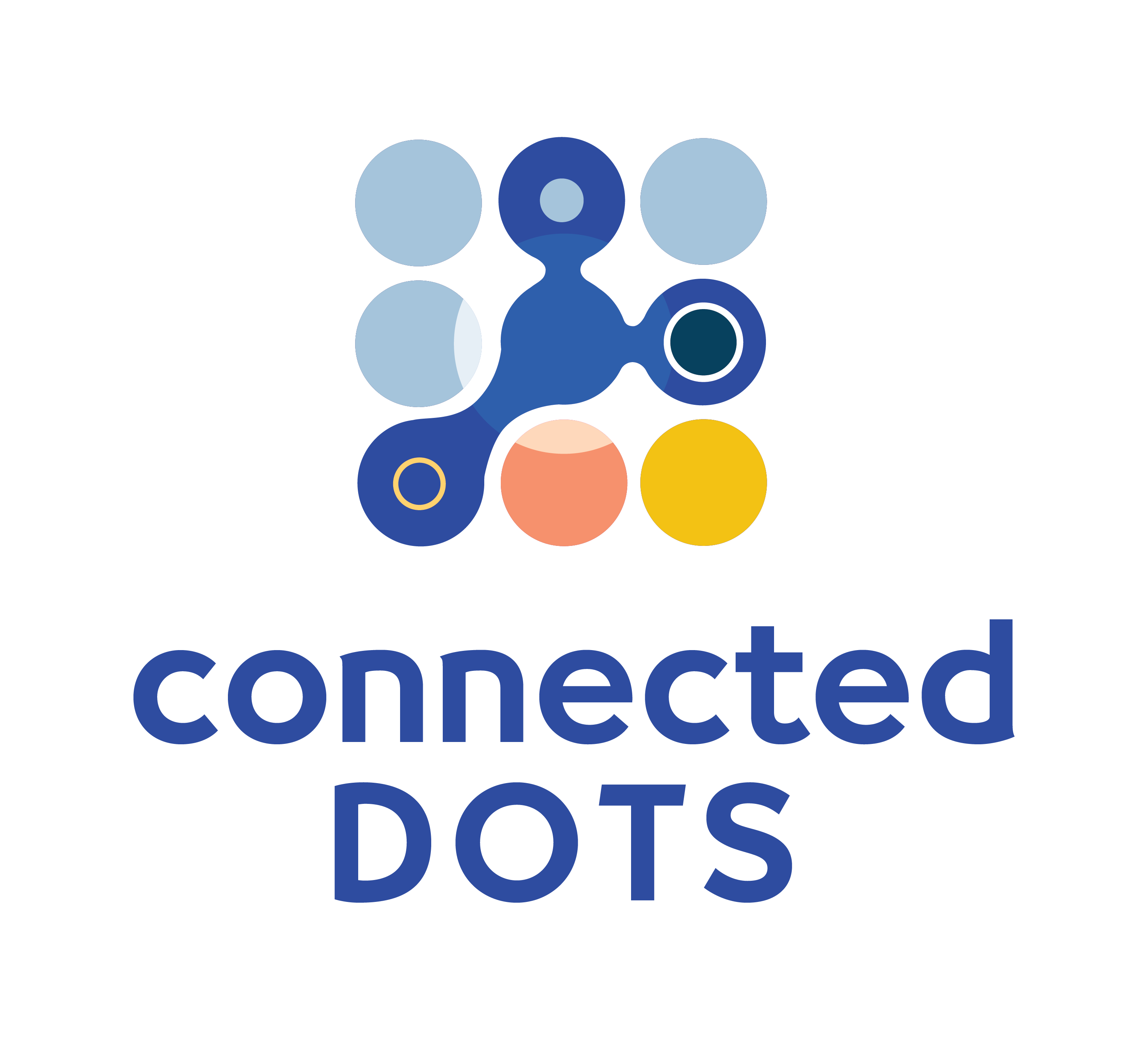
Cisco CLI Error: % Invalid input detected at '^' marker
In what CLI Mode does this error appear?
This message is not restricted to a particular CLI Mode or to a particular CLI command or task.
What does this error mean?
This error indicates that we have made an error while typing in a CLI command. This error message is preceded by a line with the single character '^'. There may be multiple errors in a line that we have typed in at the CLI. The '^' indicates the first instance of an error in the line typed in.
For example, suppose we were attempting to configure an IP address on a router interface. We attempt to configure it as follows:
Looking at the command that we have typed in, we can see that we have misspelled the word "address". The '^' under the letter 'r' in the word "address" informs us that there is an error at the letter 'r'.
We can correct the error and type in the command again.
We have corrected the error in the word "address" but we notice that there is another error message. This time we notice that the ip address that we are trying to configure has an extra '.' at the end. The '^' indicates that there is an error at this location in the line that we have typed in.
We will re-enter the command without the extra '.'
This time the command is accepted with no warnings or error messages.
Point to note: There may be multiple errors in a line, but the '^' character appears underneath the first error that is found. All of the errors are not highlighted at the same time.
A common occurence of this error with the "show" command
Take a look at the following example:
We are attempting to run the "show running-config" command. Why do we see an error message instead of the desired output?
Upon further inspection, we realize that we are currently in Global Configuration Mode (as indicated by the word 'config' in the CLI prompt). Most of the "show" commands are available in Privileged EXEC Mode (although a large number of them are also available in User EXEC Mode).
In this instance, if we want to see the running configration, we would need to either precede the command with the word "do", or exit back into Privileged EXEC Mode and run the "show run" command.
!
version 15.5
no service timestamps log datetime msec
no service timestamps debug datetime msec
.
<output truncated>
.
If we run into an "Invalid input detected at '^' marker" error while attempting to run a "show" command we should always check to confirm that we are not in a Configuration Mode.
Remember: The "show running-config" and "show startup-config" commands are only available in Privileged EXEC Mode - they are not available in User EXEC Mode!
Other common occurences of this error
Interface command
If you run into this error while trying to enter the Interface Specific Configuraiton Mode using the interface command, it is possible that the interface label has been incorrectly typed in.
In the following example, the switch only has 26 gigabitethernet interfaces (0/1 to 0/26). We are attempting to configure interface gi 0/27. The '^' character indicates that 0/27 is not a valid interface label.
In the following example, we are attempting to configure interface gigabitethernet 3/10 on a switch stack. The stack only consists of 2 physical switches - the range of valid interfaces for the stack is 0/1 - 0/26 and 1/1 - 1/26. Interface gigabitethernet 3/10 is not a valid interface for this switch stack.
Ip address command
If you run into this error while trying to configure an IP address on an interface, make a note of where the '^' character appears. In the following example, the '^' character appears at the beginning of the word "address".
The position of the '^' character seems to indicate that the word address is not a valid keyword or parameter in the current command context. We confirm this by entering '?' after the first word of the command as follows:
| . | ... <output truncated> | |
| arp | Configure ARP features | |
| dhcp | Configure DHCP parameters for this interface | |
| . | ... <output truncated> |
The context sensitive help indicates that the ip address command is not a valid command in the current context. What could be the reason for this? The most likely reason is that we are on a Layer 2 switch attempting to configure an IP address on a Layer 2 interface. IP addresses can only be configured on Layer 3 interfaces.
Want to test your networking skills with hands-on configuration and troubleshooting questions? Try out the Workshops section of this website here: CCNA 200-301 Consolidation Labs (Login required).
Learn about the industry's only browser-native network device simulators here: Connected Dots browser-native network device simulators
Look no further. Try our interactive courses.