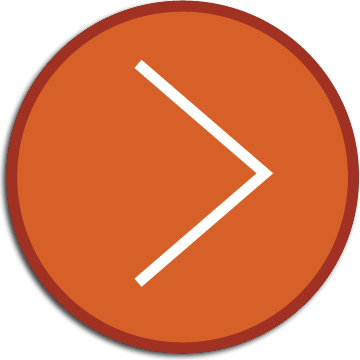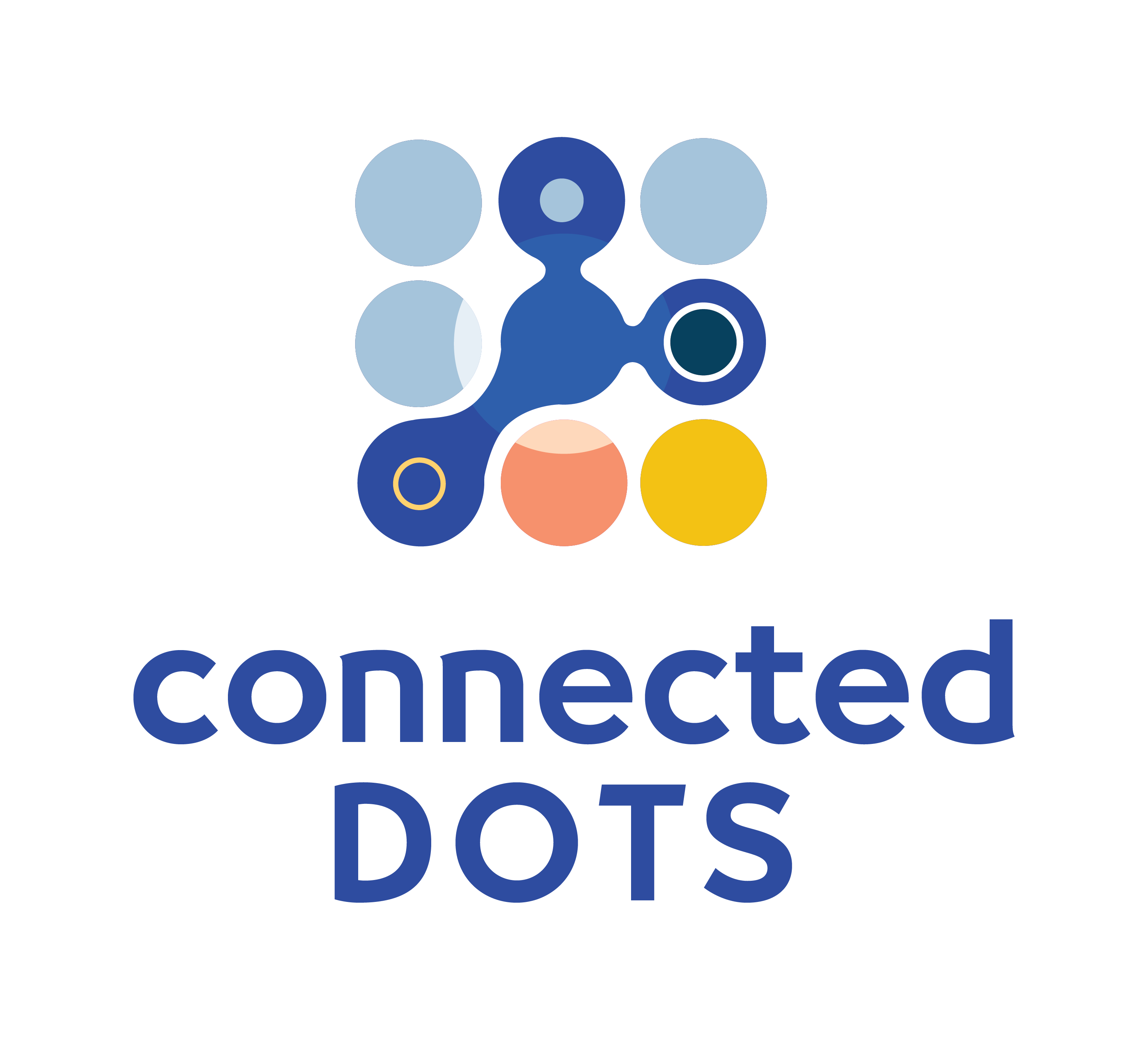
Cisco CLI Error: % Ambiguous command
In what CLI Mode does this error appear?
This message is not restricted to a particular CLI Mode or to a particular CLI command or task.
What does this error mean?
This error indicates to us that we have not entered enough letters to uniquely identify a word (command, argument or keyword).
Let's take a look at an example. Suppose that we are in Privileged EXEC Mode and we wish to enter Global Configuration Mode. The complete command to enter Global Configuration Mode is:
configure terminal
Suppose that in our attempt to shorten the command, we enter it as follows:
co t
We are presented with an error message as follows:
The message % Ambiguous command "co t" tells us that the CLI cannot uniquely identify the command that we wish to enter.
If we were to type in co? we should see that list of commands that start with the letters "co".
| configure | connect | copy |
It is clear now that the letters "co" does not uniquely identify a command. The letters "con" do not uniquely identify a command either. In order to uniquely identify the command "configure" we need to enter at least the letters "conf".
| configure | connect | copy |
The solution to the situation that leads to an % Ambiguous command error message is to enter more characters so as to uniquely identify the word(s) that we are attempting to abbreviate. It is important to note that if we have entered multiple words (as in our example above), it is up to us to figure out which word must be expanded to include more letters.
Want to test your networking skills with hands-on configuration and troubleshooting questions? Try out the Workshops section of this website here: CCNA 200-301 Consolidation Labs (Login required).
Learn about the industry's only browser-native network device simulators here: Connected Dots browser-native network device simulators
Look no further. Try our interactive courses.