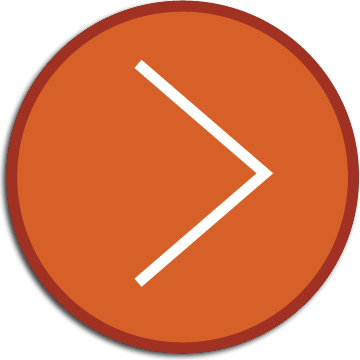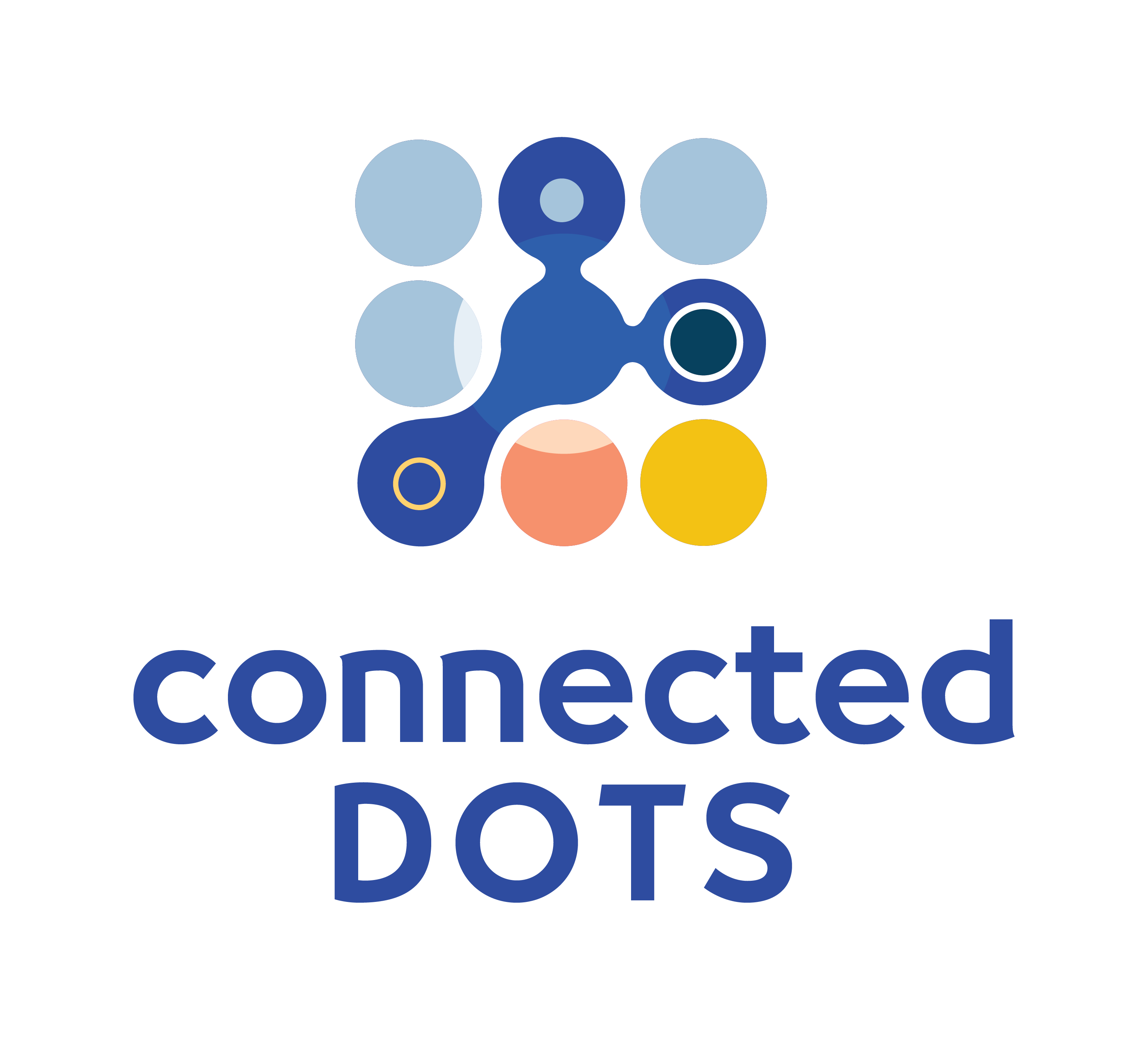
Cisco CLI Error: % Configuration of multiple subinterfaces of the same main interface with the same VID is not permitted
When does this error message appear?
This error message appears while configuring a VLAN ID on a subinterface using the encapsulation dot1q command.
What does this error message mean?
What is the most common occurence of this error?
Subinterfaces can be used to create a trunk link on a Layer 3 interface. Each subinterface can be assigned an IP address after it has be assigned to a VLAN.
However, for any particular main interface, only 1 subinterface can be assigned to a particular VLAN. Multiple subinterfaces under the same parent interface cannot be assigned to the same VLAN.
This error most commonly occurs when trying to assign the same VLAN to multiple subinterfaces of the same main interface.
Example
% Configuration of multiple subinterfaces of the same main
interface with the same VID (10) is not permitted.
This VID is already configured on GigabitEthernet0/0.1.
In the example above, 2 subinterfaces are created under the main interface GigabitEthernet0/0. Subinterface gi0/0.1 is created first and assigned to VLAN 10.
After subinterface gi0/0.1 has been created and assigned to VLAN 10, another subinterface (gi0/0.2) is created under the same main interface (gi0/0).
The command encapsulation dot1q 10 attempts to assign gi0/0.2 to VLAN 10 as well. At this point, the router displays the error message:
% Configuration of multiple subinterfaces of the same main
interface with the same VID (10) is not permitted.
This VID is already configured on GigabitEthernet0/0.1.
The message informs us that VLAN 10 has already been configured on subinterface gi0/0.1 and cannot also be configured on subinterface gi0/0.2
Solution
The most common solution to this scenario would be to configure a different VLAN ID on subinterface gi0/0.2. While configuring subinterfaces, if it is not immediately obvious which other subinterface is assigned to the same VLAN, you could use the show running-config command to check the configuration of all the Layer 3 interfaces on the router.
VLANs, trunking, inter-vlan routing and subinterfaces are covered in detail the following interactive course: CCNA 200-301 Part 1A Module 5 - VLANs & TRUNKS on this website.
Want to test your networking skills with hands-on configuration and troubleshooting questions? Try out the Workshops section of this website here: CCNA 200-301 Consolidation Labs (Login required).
Learn about the industry's only browser-native network device simulators here: Connected Dots browser-native network device simulators
Look no further. Try our interactive courses.