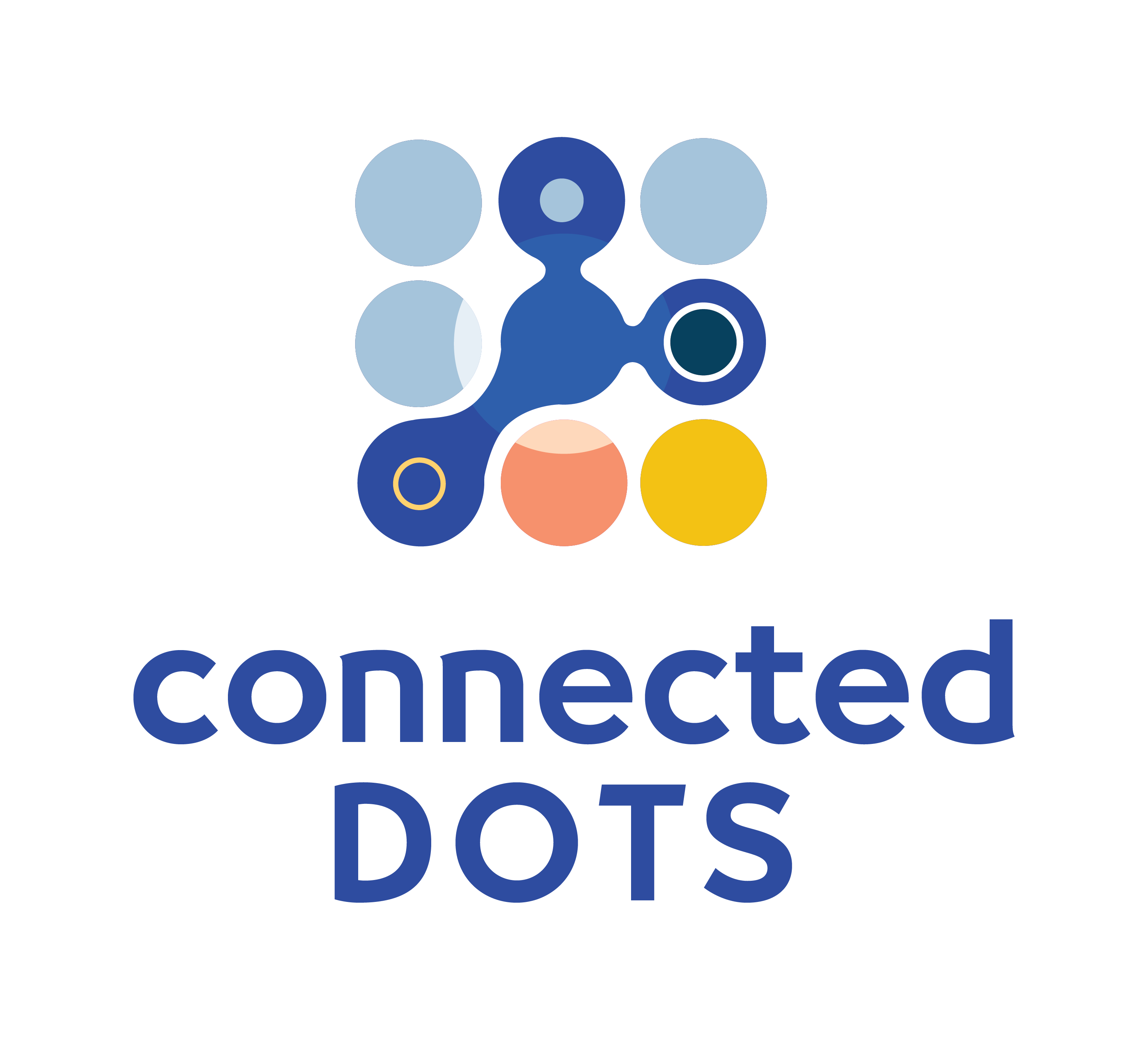Raffaello•9 months ago
Hello!
Chapter 6.2
After configuring DHCP pool and DNS server, the lesson freezes when I try to ping the website www.google.com from computer B. I cannot proceed on this lesson.
Connected Dots Online•9 months ago
Hello, thank you for reporting this. I was unable to replicate the issue. Could you email a screenshot of exactly where it gets stuck to
support@connecteddots.online
Thanks!
Jared•1 year ago
Hello, I am getting same issue Sam ran into on 2.1
"Right-click on SRVR-1 and click on DHCP Server." When you do this action, and open the server menu, you cannot proceed in the course. I will reload and try again.
Jared•1 year ago
Tried several times, cleared cache and cookies reloading as well. Cannot proceed on that course.
Connected Dots Online•1 year ago
Hi Jared, I haven't been able to reproduce this problem so far, Sam was able to solve the problem when he tried a different computer. Could you try a different browser and let me know if the problem persists?
Thanks!
Jared•1 year ago
Looks like it may have been related to Google Chrome. I did this again on Google, issue persisted. Tried on Edge and it worked fine.
Jared•1 year ago
For your devs information:
126.0.6478.116 (Official Build) (64-bit) (cohort: Control) - Windows 10 device.
My chrome version. All other sections have worked without getting stuck like this.
Connected Dots Online•1 year ago
Thanks for trying a different browser and for the information on Chrome. I found the issue, it was related to the width of the browser screen.
(I imagine your Edge browser has a ribbon on the right or left side of the window - this would reduce the effective width of the browser window and avoid the bug.)
The lesson should work in Google Chrome as well now.
Thanks for your help in identifying this!
Jared•1 year ago
Chapter 6 1.4
I'm just surprised there was no mention of what that is... being called an APIPA address.
Connected Dots Online•1 year ago
Hi Jared, Thanks for pointing that out. I will add that to the lesson.
Sam•1 year ago
creating dhcp scope - after clicking dhcp server nothing happens, i cant move on to the next step.
Connected Dots Online•1 year ago
Hi Sam, could you please try the lesson again? I don't see any errors indicating that there was a problem, but I also see that the lesson has not progressed beyond the first Activity. Could you please try again and let me know if there's still a problem?
Thank you!
Connected Dots Online•1 year ago
This issue has been fixed and this lesson should work fine on all browsers/computers now.
Thanks for your help in identifying this issue.
Marcelo•2 years ago
Hi there. In lesson "DHCP RELAY - HOW DOES IT WORK?", after correctly answering the question about the DHCP relay agent configuration in RTR-1, I am not able to proceed on clicking the "continue" button. I click on it and nothing happens.
Connected Dots Online•2 years ago
Hi Marcelo, thanks for pointing this out. This has been fixed now.
Quick note: If you encounter similar problems (the continue button not working) you can try to use the down or right arrow key to continue to the content. Please report the error, but try the down arrow key to continue.
(I recently changed the behavior of the mouse click to accommodate a user request to be able to copy content from the lessons.. this required me to modify the code behind the all of the "CONTINUE" buttons in the lessons.. but I obviously missed some of them.. Please continue to report any such behavior, but know that the down or right arrow keys should allow you to progress even if the CONTINUE button seems to not work.
Thanks!
Marcelo•2 years ago
Thank you so much!
Connected Dots Online•2 years ago
You're welcome!
Jonathan•3 years ago
This is a general bug I encounter -- the CLI '?' command is interpreted as invalid input. I use chrome.
Also I sometimes encounter small bugs and would like to send them via email.
Connected Dots Online•3 years ago
Hi Jonathan,
Thank you for reporting these. Please send an email to support@connecteddots.online with screenshots of the bugs!
Thanks!
Connected Dots Online•3 years ago
Announcement:
It is becoming challenging to maintain this site as a free service. Starting February 1, 2023, continued access to all content will require a subscription. To keep the content as accessible as possible, subscriptions will initially start at USD 20 for one year of access.
New users will have access to a free trial before purchasing a subscription.
Memo•3 years ago
I've just completed the IP Services section and I cannot thank you enough for making this course available to us. My first networking course and I truly loved it. It is a perfectly designed course and it so easy to engage and study. Great learning experience. I truly appreciated your effort!
Connected Dots Online•3 years ago
Thank you for the feedback, Memo!
Connected Dots Online•3 years ago
A huge thank you to Dmitry for identifying and reporting a number of bugs in Configuration and Troubleshooting exercises under Consolidation 1. All of these have now been resolved.
As usual, any feedback would be greatly appreciated!
Zevakh•3 years ago
Great resource! I'm waiting next courses!
Connected Dots Online•3 years ago
Thank you for the feedback!...
Dmitry•3 years ago
Great resource, fun and easy to use, tons of useful info! My only complaint is that there are quite a few inconsistencies/typos. I'm going through the Consolidation exercises right now. Some problems are missing big chunks of text, for example: "after deployment, the following problems were noted: " and nothing after that. Some of the Discussions are misleading, for example it says, "DHCP scope was missing", whereas, in fact, the DHCP scope was in place but the default gateway was misconfigured. These little things aren't critical but they do chip away from the course's overall greatness. Other than that, absolutely amazing - thank you guys!
Connected Dots Online•3 years ago
Hi Dimitri,
Thank you very much for this feedback. It seems like you are running into some bugs. Would you be able to send a screenshot of the sections with incorrect or missing text to support@connecteddots.online. Please include a screenshot of the "Problem Type" so that it becomes easier to track down the issue. Once again, thank you very much for pointing out the inconsistencies!
jane•3 years ago
lesson 4.2 when i put ipconfig/renew the cmd line is saying it does not recognise the cmd. any suggestions?
Connected Dots Online•3 years ago
Hi Jane,
It looks like you're missing a space between "ipconfig" and "/renew". The correct form of the command is:
ipconfig /renew
Andrii•3 years ago
Hi
I just wanted to say a huge thank you for making this website. I've just completed the last lesson from all of 6 available courses. My knowledge of networking has sky-rocketed comparing to what it was when I just started. I will recommend it to anybody who asks me where to learn computer networking online. Really valuable resource!
Connected Dots Online•3 years ago
Hi Andrii,
Thank you very much for your feedback. Glad to hear that it was helpful!
Ramprakash•4 years ago
Please build the further course please, ConnectedDots is my source of destination.
Jim•4 years ago
There's a typo in the configuring source NAT on a Cisco router section when you define the inside and outside interfaces you say "R2's int gi0/2 is the outside interface for Source NAT" should be int g0/1
Connected Dots Online•4 years ago
Thank you for the note, Jim. This has now been fixed.
Aaqib•4 years ago
In DHCP relay, how does the server know the client's (in another network segment) MAC address?
Connected Dots Online•4 years ago
Hi Aaqib,
That is a great question! The client MAC address is included inside the DHCP message itself (inside the DHCP Discover message). If you skip forward to the lesson "DCHP Message Format - a consolidated look" it covers the details of the DHCP Messages (both in the absence and presence of a DHCP Relay).
Aaqib•4 years ago
Got it, Thank you so much.
Eagerly waiting for courses 7 and 8...
Ali•4 years ago
Is there any tentative date for courses 7 & 8?
By the way brilliant endeavour.
Connected Dots Online•4 years ago
Thanks for the feedback, Ali. There should be more content available in 3-4 months from now.
Ali•4 years ago
Thanks a lot for informing.
aya•5 years ago
amazing platform, I'm grateful , but can you add a cyber security course, it would be beneficial. thanks in advance
Bibek•5 years ago
Could make tutorial for the enterprise network design?
shakoor•5 years ago
amazing looking forward for more please don't stop keep this beautiful work going and would love to hear which course will you upload next and what courses are you working on, your way of teaching is incredible i don't have words to express my gratitude to you for such a beautiful platform
Connected Dots Online•5 years ago
Thank you for the feedback, Shakoor. There should be some more content uploaded in a couple of months.
christian•5 years ago
hi connected dots, I was reading the DORA process in the dhcp process during the assignment of ip addresses .Will it be true to say that if you connect someone to a network via a hotspot then then the device providing the hotspot becomes a dhcp server and falls within the components of a dhcp please elaborate your points on this. Secondly is it true to say that configuring a network device in providing ip address makes that device a dhcp server or are there specific machines for these role please elaborate on the same to. Looking foward to your response.
Connected Dots Online•5 years ago
Hello Christian,
You are correct on both points.
1. When a device connects to a network via hotspot, in most cases the device providing the hotspot also functions as the DHCP server for the hotspot network. (There may some exceptions where the hotspot provider device uses a DHCP Relay feature to forward the DHCP Requests to a different server - check lessons 3.1 and 3.2)
2. Yes, when you configure a network device to automatically assign IP addresses to other devices on the network, that device then functions as a DHCP server. There aren't specific machines for these roles. Any device that runs a DHCP server service on it functions as a DHCP server.
Hope this clarified your questions.
Bibek•5 years ago
I have a web server installed in my device. How can I access it from outside my network?
Connected Dots Online•5 years ago
You would first have to assign a static IP address on your device. You would then have to go into your home internet router and look for a page where you can configure "Port Forwarding". You would have to forward TCP ports 80 and 443 to the static IP address you set on the device which has a web server installed.
Bibek•5 years ago
When I try to connect my college Wi-Fi, it opens a page asking for login and password. How do I make this?
Connected Dots Online•5 years ago
Hi Bibek,
in order to do this, you need an enterprise grade WiFi solution that supports a feature known as "captive portal". Some home WiFi routers may support this feature - if your home WiFi router supports creating a Guest network, it would be using this captive portal feature.
Anil•5 years ago
When will materials on more NAT and DNS be published? Waiting eagerly:-)
Connected Dots Online•5 years ago
Hi Anil, two more lessons on NAT should be up by later this week. :)
Jashan•5 years ago
Can you tell the approximate time when the remaining portion of this course and the next two courses will be published ?
Thanks!!!
Connected Dots Online•5 years ago
Hi Jashan, there should be one or two more lessons published by next week. The next 2 courses will take a while, there will probably be a workshop/lab section on everything covered in the first 6 courses before moving on to newer topics.
srinidhi•6 years ago
can't wait for the NAT and DNS. Please upload ASAP. I wake up daily and check for updates. Thanks again:-)
Connected Dots Online•6 years ago
NAT and DNS will take a few weeks, Srinidhi. (A couple of lessons related to Cisco DHCP configurations will be available soon, and NAT and DNS will follow right after those.) Check back in a few weeks time! Thanks!
Gautham•6 years ago
thanks a lot for the lightning fast response :-)
Trân•6 years ago
Do you have add course ? I just have finished Ip Services
Connected Dots Online•6 years ago
Hi Trân, you do not need to add more courses. Please keep checking back from time to time. More lessons and courses will be added as they are ready.